Best Easy way to insert transparent image into another image

No GIMP needed at all
- Steps
- Download panda image
- Download a PNG image of umbrella png
- Use this tool (remove background image)
- https://removal.ai/
- this removes the background image
- download it (in Downloads folder)
- Use this tool to merge two images
- https://www.img2go.com/photo-editor
- upload the panda image
- then click top: ADD to add the transparent umbrella image
- ==> Done, so easy and cool looking, no Gimp needed at all
- s
- Eraser Tool
- Such a easy tool to erase parts of background
- https://www2.lunapic.com/
- See below effect after erasing
- Then download it, then use the remove background tool again to remove the new background, then you got a new transparent image
- s
Before erasing:

After erasing:
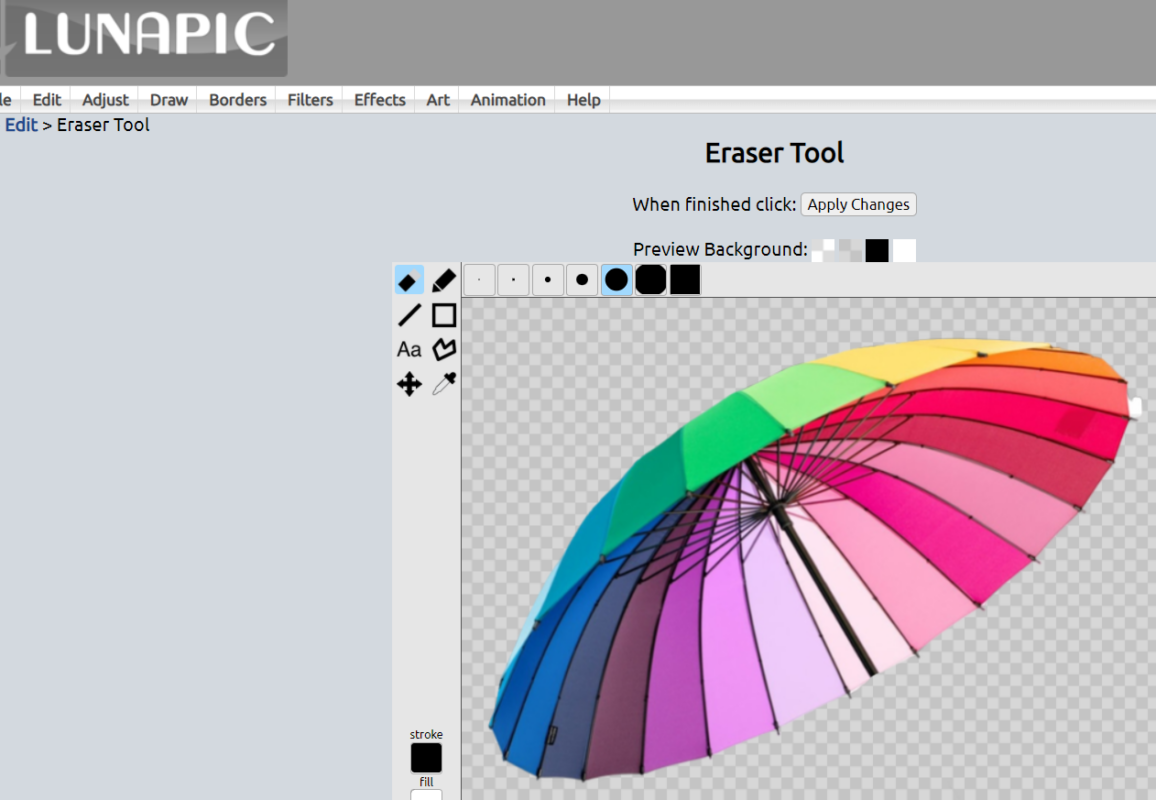
NOTE: after removing background, you open the image, you see background is BLACK, then this means this image is transparent now:

this ok
https://www4.lunapic.com/editor/