Child Theme for it15
This topic applies to WAUTOM too.
When using a child theme for it15, the old layout (style) is gone, does not work more.
This is the old home page of the it15, with default MesoColumn theme.

SOLUTION:
– first of all, I really don’t think I did something wrong when creating the child theme mesocolumn-it15.
– with the same child theme (styles.css and function.php), it works well for wautom.com
– the only difference btw wautom and it15 is that the layout of the default mesocolumn is different.
– I first thought that the solution should be: make the it15 default theme look same as that of wautom, then it will work.
– BUT NO: the real solution is: activate the mesocolum-it15, then set up this new child theme, by defining the layout, like define the categories etc. See below image, obviously, at this moment, the layout is not yet done!!! That’s why it does not work as I first expected:

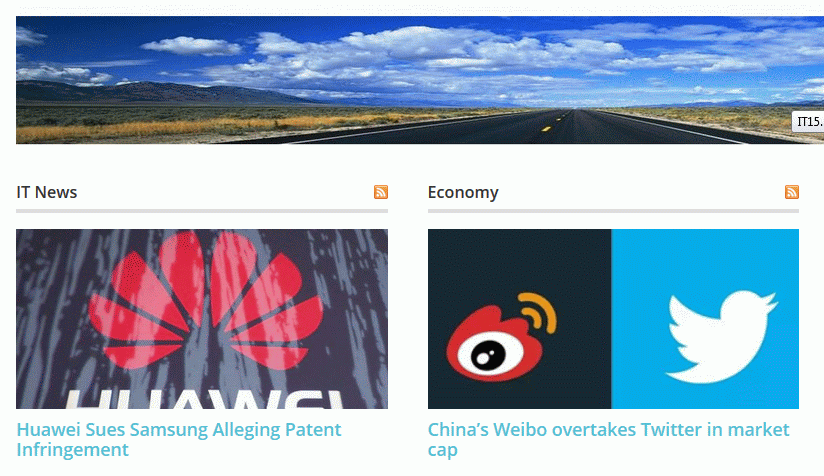
YES, after filling in those categories for the mesocolumn-it15, then the layout is back.

How to remove the top menu (the red part on top):

– Create a new menu “TOP MENU (Empty)”, and check on Top Menu.
– Then the red top menu is gone.