image display problem after enabling SSL (https)
after enabling SSL (https), only images with https URL are displayed, the http images no more
OKAY problem solved:
by the plugin settings, just check on this:
Secure comment content in HTTPS protocol.
This option detects images and other contents with non-https source URLs and fix according to your selected logic.
[x] Just replace http protocols to https (https may not be supported by content provider)
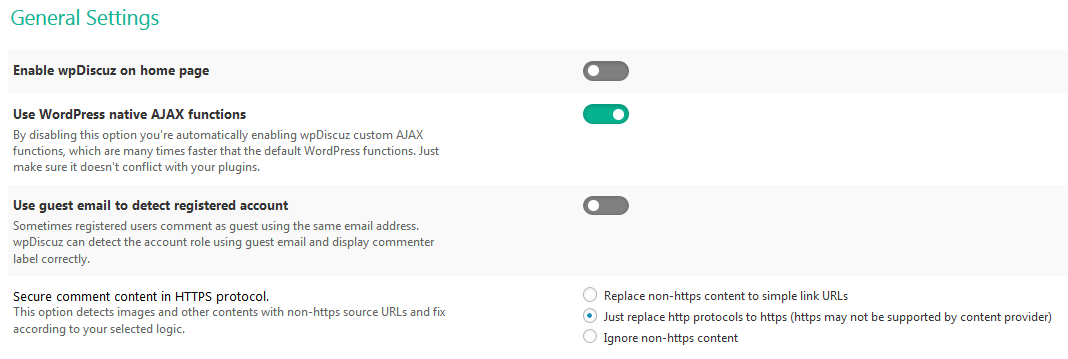
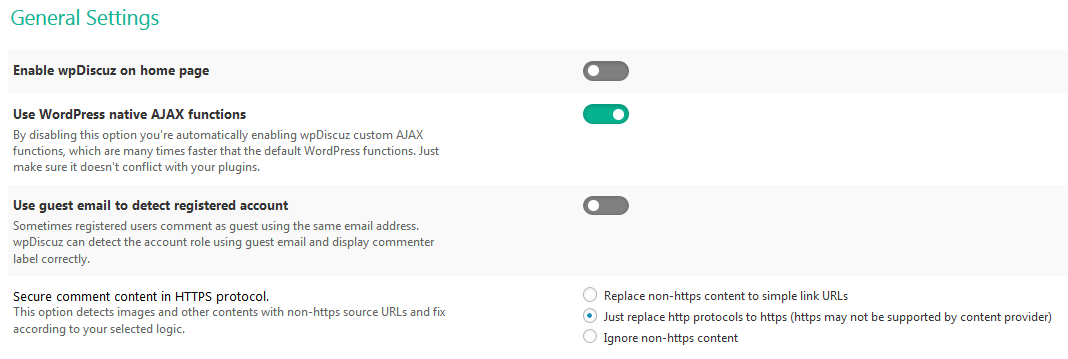
Enable automatic image URL to image HTML conversion Enable automatic image URL to image HTML conversion Enable automatic image URL to image HTML conversion https://gvectors.com/forum/how-to-and-troubleshooting/enable-automatic-image-url-to-image-html-conversion-not-functioning/#post-5742 Maybe I’m misunderstanding, but does this feature mean that if someone posts a link to an image file, when the comment is posted, the image will show up? If that is the case, I’m not able to get it to work. I try to post this link ( ) in the comment , but all that appears in the comment is the link to the image, instead of the image itself. The feature is enabled… Read more »
this NOT ok more
but this (use https) well OK
this way NOT ok by using img tag with http image
[img [/img]
[/img]