Comments – wpDiscuz
2018.09.15:
————
I am now using the old 3.0 version.
But it already has 5.2.1 version.
My old 3.0 version is this:
/WordPress/wp-content/plugins/wpdiscuz-3.0.0-muchbetter
2018.09.15:
————-
Install the newest plugin wpDiscuz version 5.2.1 to see if also OK:
After installing, it is here:
/WordPress/wp-content/plugins/wpdiscuz
and my old 3.0 version is here:
/WordPress/wp-content/plugins/wpdiscuz-3.0.0-muchbetter (note: I don’t have this more)
OKAY today installed the new version 5.2.1, it works fine too.
So: do NOT need to use the old 3.0 version more.
==> Pretty happy with the newest version 5.2.1
2020.12.04
ZGZL2050 is using version 5.3.5, it works also fine.
2021.07.11
You can use http://www.ebiz-china.com/ to test the new version of Discuz
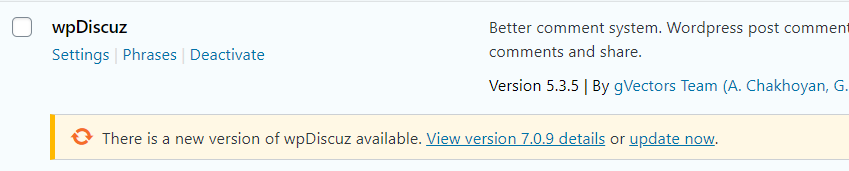
[Settings] Also: very important:
To make this wsDiscuz 3.5.3 comment work as expected (like to post images with the tags of my Convert Image program), you must also set the settings of the wpDiscuz correctly, see below.
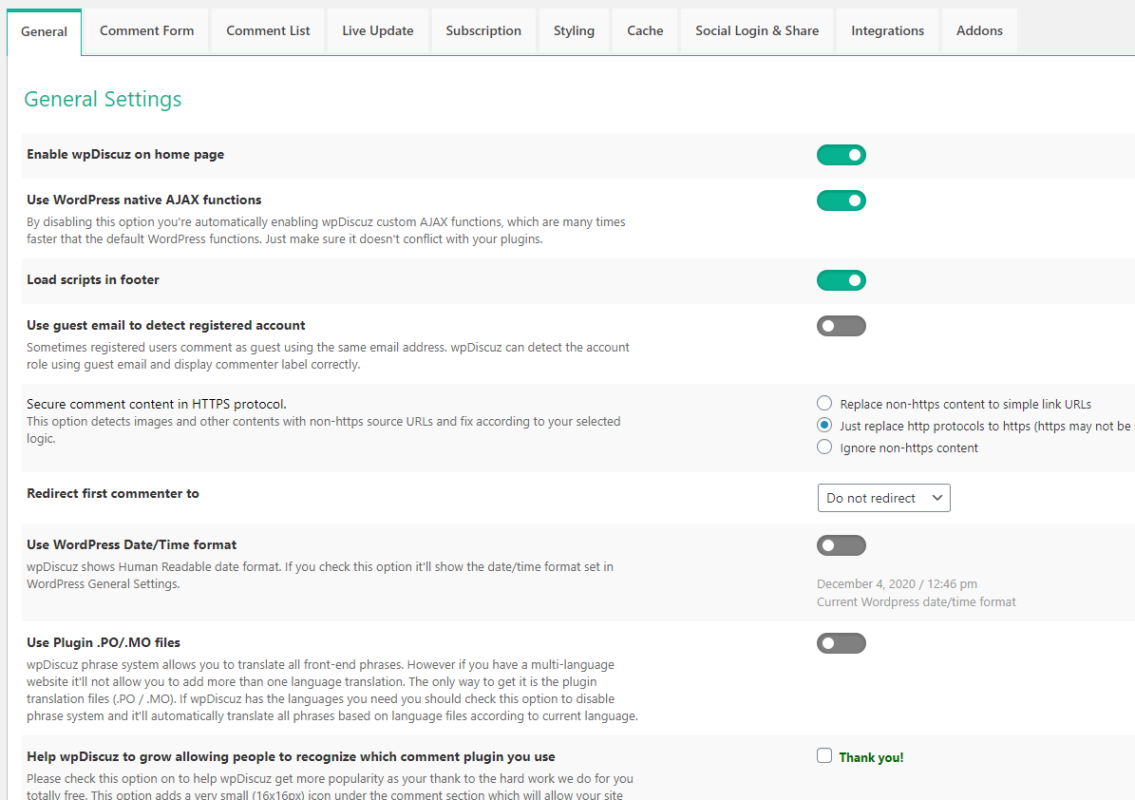
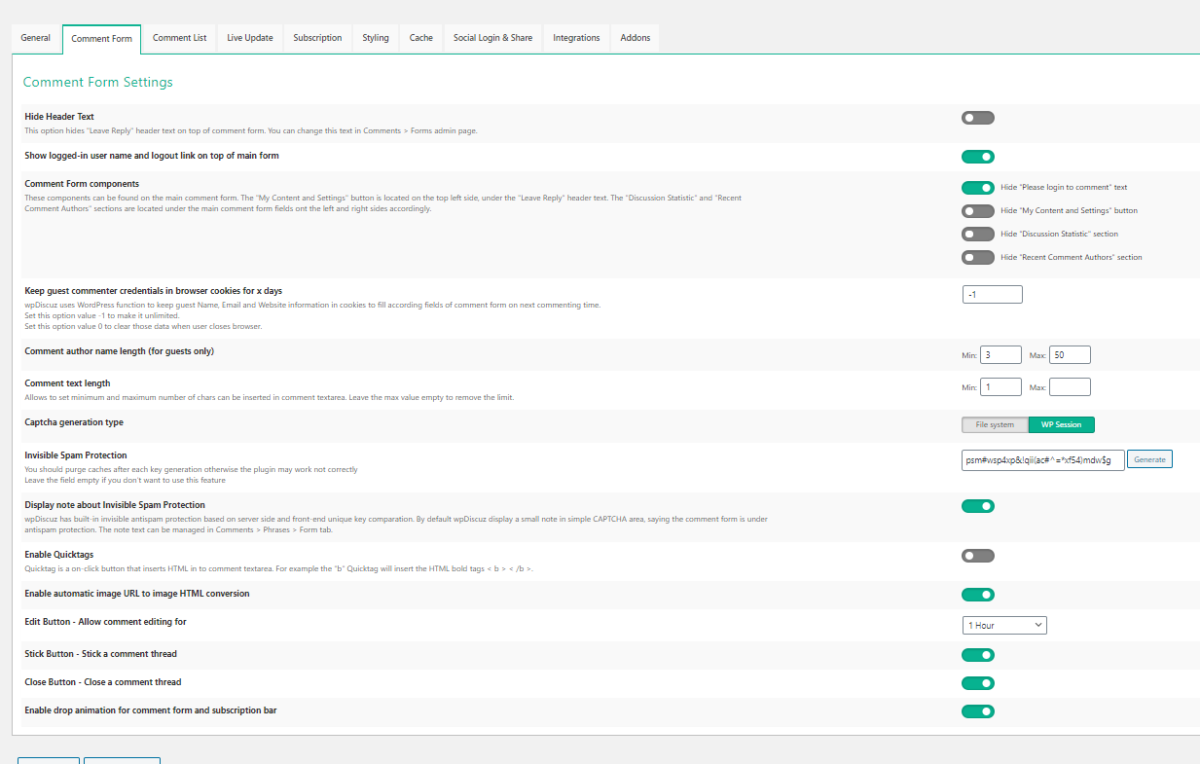
Following: set to 0 so in comment all text is displayed (no Read More)

With above settings, then wsDiscuz will work again as expected.
Remember: 2020.12.04
Sometimes you accidently updated the wsDiscuz plugin, no worry, just FTP to strato to copy the old plugin from WAUTOM or ZGZL2025, and set the settings as above described, then it will be OK again.
2021.02.08:
I tried to use the new version 7.1.0, but failed, because:
the <img> tag is always removed, I tried to fix it in the filter part, but it just does NOT work, I worked 2 days on this, no solution.
Conclusion:
Just keep using the old 5.3.5 version!!
2021.07.11: important decision: AGAIN
Today I tried to use the new wpDiscuz: Version 7.2.2 again, again failed big time.
So uploaded back the 3.5.3 version again, then need to set all those settings described above again, to get version 3.5.3 work again.
Important Check List:
To check wpDiscuz 5.3.5 works properly, you need to make sure following 3 are fine:
– post directly a https image URL
– post image using the my convert program
– check this old post images are ALL displayed fine:
https://www.wautom.com/2013/04/high-speed-trains-high-speed-railways-in-china/
2021.07.11
Solve this Read More problem of wpDiscuz 5.3.5:
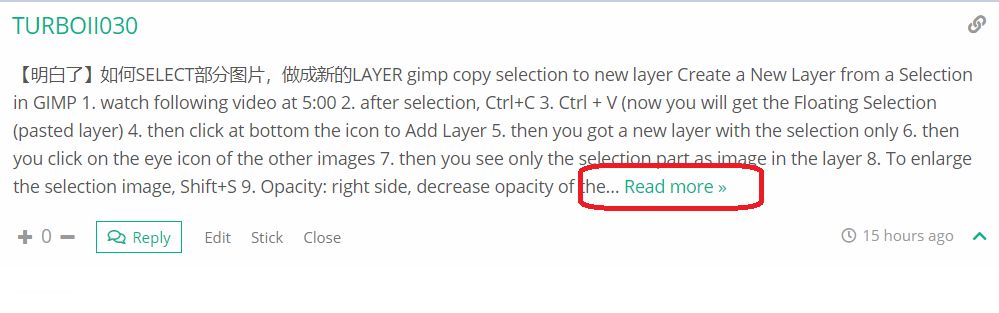
OKAY, solved:
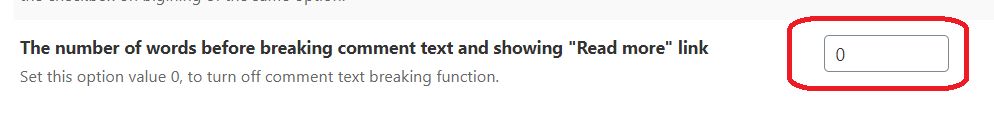
wpDiscuz -> Settings -> Comment List
wpDiscuz
设置 | 短语 | 禁用
更好的评论系统。Wordpress评论与讨论插件。允许访客评论、讨论、投票与分享。
5.0.4版本 | 由gVectors 团队(A. Chakhoyan, G. 萨卡里恩, H. 马尔季罗相) | 查看详情
wpDiscuz有新版本可用。查看版本7.2.2详情或现在更新。
==>>
wpDiscuz
设置 | 短语 | 禁用
更好的评论系统。Wordpress评论与讨论插件。允许访客评论、讨论、投票与分享。
7.2.2版本 | 由gVectors 团队(A. Chakhoyan, G. 萨卡里恩, H. 马尔季罗相) | 查看详情
已更新!
2021.07.11
Problem:, I don’t want this, but how.
If Comment text big large, then there shows the
Example post:
https://www.wautom.com/2020/09/gimp-image-image-manipulation-program-gimp/